In Java, strings are immutable — but what if you need to frequently modify a string’s content without creating a new object each time? This is where mutable alternatives like StringBuilder and StringBuffer come into play.
These classes allow dynamic modification of character sequences and offer significant performance advantages in scenarios involving heavy concatenation or manipulation.
🧠 Why Mutable Strings?
Every time you "modify" a String, a new object is created:
String str = "Hello";
str += " World"; // creates a new object
This creates overhead in memory and CPU. To avoid this, Java provides StringBuilder and StringBuffer — mutable classes optimized for string manipulation.
🛠 Core Class Definitions
StringBuilder
- Introduced in Java 1.5
- Not thread-safe
- Faster than
StringBuffer - Ideal for single-threaded contexts
StringBuffer
- Available since Java 1.0
- Thread-safe (synchronized methods)
- Slower than
StringBuilder - Suitable for multi-threaded environments
🔍 Syntax and Usage
StringBuilder Example
StringBuilder sb = new StringBuilder("Hello");
sb.append(" World");
System.out.println(sb.toString()); // Hello World
StringBuffer Example
StringBuffer sb = new StringBuffer("Hello");
sb.append(" World");
System.out.println(sb.toString()); // Hello World
🧪 UML-Style Visual Comparison
| Feature | StringBuilder | StringBuffer |
|---|---|---|
| Thread-safe | ❌ No | ✅ Yes |
| Performance | ✅ High | 🚫 Lower |
| Synchronization | ❌ No | ✅ Yes (synchronized) |
| Use Case | Single-threaded | Multi-threaded |
| Introduced in | Java 1.5 | Java 1.0 |
📈 Performance Benchmarks
| Operation Count | StringBuilder Time | StringBuffer Time |
|---|---|---|
| 10,000 | ~5ms | ~8ms |
| 100,000 | ~40ms | ~70ms |
Note: Performance can vary by JVM and system. Use micro-benchmarking tools for accurate results.
📦 Real-World Use Cases
- StringBuilder: Logging, file I/O, string parsing
- StringBuffer: Servlet development, legacy multi-threaded code
- Both: When performance and memory efficiency are top concerns
📌 What's New in Java Strings?
Java 8–11
- Internal optimizations to
StringBuilder - New
Stringmethods likestrip(),isBlank()
Java 13+
- Text Blocks (
""") for multiline strings (still immutable)
Java 21
- String Templates for easier string formatting (still uses immutable strings internally)
⚠️ Common Pitfalls
- Using
StringBuilderin multi-threaded code (leads to race conditions) - Reusing
StringBuilderwithout clearing contents - Assuming
.append()returns a new object (it modifies the same instance)
🔄 Refactoring Example
❌ Inefficient (String concatenation)
String result = "";
for (int i = 0; i < 1000; i++) {
result += i;
}
✅ Efficient (StringBuilder)
StringBuilder sb = new StringBuilder();
for (int i = 0; i < 1000; i++) {
sb.append(i);
}
String result = sb.toString();
✅ Best Practices
- Use
StringBuilderby default unless thread safety is required. - Avoid
StringBufferunless you're dealing with legacy or multi-threaded code. - Reuse
StringBuilderobjects usingsetLength(0)to reset. - Prefer
append()over string concatenation inside loops.
🔚 Conclusion and Key Takeaways
- Use immutable
Stringfor constant values and shared references. - Use
StringBuilderfor efficient string manipulation in single-threaded code. - Use
StringBufferonly when synchronization is absolutely required. - Choose based on thread context, performance requirements, and clarity.
❓ FAQ
1. Is StringBuilder faster than StringBuffer?
Yes, due to lack of synchronization overhead.
2. Can I use StringBuilder in multithreaded code?
Only with external synchronization; otherwise, use StringBuffer.
3. Are append() calls chainable?
Yes. Both return the same object: sb.append("a").append("b");
4. How do I clear a StringBuilder?
Use sb.setLength(0);
5. Is StringBuffer obsolete?
Not obsolete, but rarely needed in modern code.
6. What’s the default capacity?
16 characters. It grows dynamically.
7. Can I convert them back to String?
Yes. Use .toString().
8. Is StringBuilder mutable?
Yes. Its contents can be modified in place.
9. Are these classes part of java.lang?
Yes. No import needed.
10. Do they support formatting?
No. Use String.format() or StringTemplates (Java 21+) for formatting needs.