String joining is a common task in Java programming, especially when building readable outputs or generating structured data such as CSVs or JSON. Java provides multiple powerful APIs to concatenate strings efficiently: String.join() and Collectors.joining() from the Stream API introduced in Java 8.
In this tutorial, you’ll learn the difference between these two methods, when to use each, and how to handle performance and edge cases while joining strings.
✨ Core Concepts
What is String Joining?
String joining refers to the process of combining multiple string elements into a single string with an optional delimiter (like comma, space, etc.).
🧪 Java Syntax and Usage
Using String.join()
String result = String.join(", ", "Java", "Python", "C++");
System.out.println(result); // Output: Java, Python, C++
String.join(delimiter, CharSequence...)orString.join(delimiter, Iterable<? extends CharSequence>)- Null elements are not allowed and will throw
NullPointerException.
Using Collectors.joining()
List<String> languages = Arrays.asList("Java", "Python", "C++");
String result = languages.stream().collect(Collectors.joining(", "));
System.out.println(result); // Output: Java, Python, C++
- Ideal for joining elements from collections or after filtering/mapping streams.
🧠 Performance & Memory Implications
String.join()internally uses StringBuilder — efficient for small sets.Collectors.joining()is more memory efficient and flexible for larger or filtered datasets.
🚀 Real-World Use Cases
- Generating CSV strings
- Displaying filtered list results
- Joining query parameters in REST APIs
- Exporting values to external systems like logs or files
🧑💻 Examples with Step-by-Step Walkthroughs
Custom Prefix, Suffix with Collectors.joining()
List<String> names = List.of("Alice", "Bob", "Charlie");
String joined = names.stream()
.collect(Collectors.joining(", ", "[", "]"));
System.out.println(joined); // Output: [Alice, Bob, Charlie]
Handling Nulls
List<String> items = Arrays.asList("A", null, "B");
String result = items.stream()
.filter(Objects::nonNull)
.collect(Collectors.joining(", "));
System.out.println(result); // Output: A, B
🧱 Edge Cases & Pitfalls
| Scenario | Strategy |
|---|---|
| Null elements | Use Objects::nonNull before joining |
| Empty lists | Returns "" |
| Custom separators | Use overloaded Collectors.joining() |
| Unicode/encoding issues | Ensure consistent charset on output |
🔄 Refactoring Example
Before:
String summary = item1 + ", " + item2 + ", " + item3;
After:
String summary = String.join(", ", item1, item2, item3);
Or using Stream for null safety:
String summary = Stream.of(item1, item2, item3)
.filter(Objects::nonNull)
.collect(Collectors.joining(", "));
📌 What's New in Java Versions?
Java 8
- Introduced
String.join()andCollectors.joining()in Stream API
Java 11–21
- No major changes to joining APIs.
- Enhancements to stream performance and memory.
✅ Best Practices
- Use
Collectors.joining()when working with collections or streams. - Use
String.join()for static or small arrays. - Always handle null values explicitly.
- Keep consistent delimiters and formatting.
🤯 Real-World Metaphor
Imagine String.join() like a pre-assembled stapler that joins fixed papers, while Collectors.joining() is like a dynamic machine — you feed it pages, and it intelligently binds them with options.
❓ FAQ
Q1. Can I use String.join() with null values?
No, it throws NullPointerException. Use streams with filtering instead.
Q2. What’s the difference between String.join() and String.concat()?join() is for joining multiple elements with delimiters. concat() only joins two strings.
Q3. Does Collectors.joining() work on parallel streams?
Yes, but joining is inherently order-sensitive, so use .sequential() if order matters.
Q4. How to include prefix and suffix in a joined string?
Use Collectors.joining(delimiter, prefix, suffix).
Q5. Is Collectors.joining() faster than manual concatenation?
Yes, especially for large datasets or streams, due to internal use of StringBuilder.
Q6. What happens if I pass an empty list to String.join()?
Returns an empty string.
Q7. Can I join using a newline as delimiter?
Absolutely! Pass it as the delimiter argument.
Q8. What if I want to join elements in reverse order?
Use .sorted(Comparator.reverseOrder()) before collecting.
Q9. How does joining compare to StringBuilder?Collectors.joining() uses StringBuilder under the hood — but gives a declarative API.
Q10. Can I use Collectors.joining() on non-String elements?
Yes, but you must map them to strings using .map(Object::toString).
🔚 Conclusion and Key Takeaways
String.join()andCollectors.joining()simplify string concatenation.- Prefer stream-based
Collectors.joining()for advanced cases. - Always filter nulls and design for readability and maintainability.
- These methods are powerful tools in crafting cleaner, performant Java code.