Java 8 revolutionized Java programming by introducing the Stream API, enabling a functional programming style. When it comes to String manipulation, combining Streams with core string operations unlocks more readable, concise, and often more performant code. Whether you're filtering, transforming, joining, or aggregating string data, streams simplify complex operations.
In this tutorial, we’ll explore how to leverage Java 8 Stream operations for efficient and elegant string processing.
Table of Contents
- Introduction to Java Streams
- Converting Strings to Streams
- Common Stream Operations on Strings
- Filtering characters or words
- Mapping and transforming
- Reducing and joining
- Stream Use Cases with Strings
- Performance Considerations
- What's New in Java Versions
- Best Practices
- FAQ
- Conclusion
What Are Streams in Java?
Streams represent a sequence of elements supporting functional-style operations. Unlike collections, they do not store data but operate on them.
List<String> names = Arrays.asList("Alice", "Bob", "Charlie");
names.stream().filter(n -> n.startsWith("A")).forEach(System.out::println);
Converting Strings to Streams
1. Character Stream
String text = "hello";
text.chars().forEach(c -> System.out.print((char) c)); // prints: hello
2. Word Stream
String sentence = "Java is awesome";
Stream<String> words = Arrays.stream(sentence.split(" "));
🔧 Common Stream Operations on Strings
Filtering Characters
String result = text.chars()
.filter(Character::isLowerCase)
.mapToObj(c -> String.valueOf((char) c))
.collect(Collectors.joining());
Transforming (Mapping)
String upper = text.chars()
.mapToObj(c -> Character.toUpperCase((char) c))
.map(String::valueOf)
.collect(Collectors.joining());
Aggregating with reduce()
String combined = Stream.of("Java", "Stream", "API")
.reduce("", (a, b) -> a + "-" + b);
Joining with Collectors
List<String> items = List.of("a", "b", "c");
String csv = items.stream().collect(Collectors.joining(",")); // a,b,c
💼 Real-World Use Cases
- Processing CSV/TSV text formats
- Sanitizing user input (e.g., trimming and lowercasing)
- Filtering and transforming logs in real-time
- Generating dynamic reports or summaries
🧠 Performance and Memory Implications
- Avoid unnecessary intermediate operations in large data processing.
- Prefer StringBuilder for loops and use Stream for clean transformations.
- Be mindful of boxing/unboxing when using
chars()(returns IntStream).
📌 What’s New in Java Versions
- Java 8: Introduced Stream API.
- Java 11: Added `String.lines()` returning a Stream of lines.
- Java 17+: Enhanced support for Unicode and improved String concat optimizations.
- Java 21: Previewed String Templates for cleaner concatenation and formatting.
✅ Best Practices
- Use streams for readability, not micro-optimization.
- Combine with method references for clarity.
- Avoid using
Stream.of(string.split(""))— preferchars()orcodePoints().
⚠️ Common Pitfalls
- Misuse of
mapToObj(c -> String.valueOf(c))can result in unexpected outputs. split("")splits on every character but skips surrogate pairs.Collectors.joining()needs null-safety for input streams.
🔁 Refactoring Example
Imperative
List<String> names = Arrays.asList(" Alice ", " Bob ", " Charlie ");
List<String> trimmed = new ArrayList<>();
for (String name : names) {
trimmed.add(name.trim());
}
Functional with Streams
List<String> trimmed = names.stream()
.map(String::trim)
.collect(Collectors.toList());
📚 FAQ
1. Can I use streams on a single string?
Yes, use chars() or codePoints() to convert to stream of characters.
2. What's the difference between chars() and codePoints()?
chars() handles 16-bit values; codePoints() supports full Unicode characters.
3. Why not use split("").stream()?
It doesn’t handle surrogate pairs correctly and performs slower.
4. Is using Streams slower than loops?
In tight performance-sensitive code, yes — but readability is significantly better.
5. How to convert a Stream back to a string?
Use Collectors.joining().
6. What's the alternative to StringTokenizer in streams?
Use split() + Stream.of() or Arrays.stream().
7. How can I filter specific words?
sentence.split(" ") → stream → filter → collect
8. Can I parallelize string stream operations?
Yes, but only if the operations are independent and side-effect-free.
9. How to convert list of characters back to String?
Use Collectors.joining() with mapped characters.
10. Can I remove null or blank strings from a stream?
Yes, use .filter(Objects::nonNull).filter(s -> !s.isBlank()).
🧾 Conclusion and Key Takeaways
Java 8 Stream API brings a fresh, declarative way to handle string data. It improves code readability, promotes immutability, and unlocks powerful transformations with minimal effort. However, it's essential to understand when and how to use streams, especially in performance-sensitive contexts.