Clear, structured output is essential in Java applications — from logs and reports to UI messages and debugging. Java offers two powerful tools for string formatting: String.format() and System.out.printf().
These methods use format specifiers to embed variables within strings — making output more readable, professional, and locale-aware.
In this tutorial, you'll master both methods, explore formatting options for different data types, and learn how to avoid common formatting mistakes.
🧠 What Is String Formatting?
String formatting allows dynamic insertion of values (like numbers, strings, and dates) into a predefined string structure.
Instead of:
System.out.println("Hello " + name + ", you scored " + score + " points.");
You write:
System.out.printf("Hello %s, you scored %d points.%n", name, score);
🛠 Overview of format() and printf()
| Method | Purpose | Returns | Thread-Safe |
|---|---|---|---|
String.format() |
Returns formatted string | Yes | ✅ |
System.out.printf() |
Prints formatted string to console | No | ✅ |
🔤 Format Specifier Syntax
%[flags][width][.precision]conversion
Common Conversion Characters:
| Character | Type | Example Output |
|---|---|---|
s |
String | Java |
d |
Integer | 123 |
f |
Floating-pt | 3.14 |
x |
Hexadecimal | 7b |
n |
Newline | Line break |
🔍 Using String.format()
String name = "Alice";
int score = 95;
String message = String.format("Hello %s, you scored %d points.", name, score);
System.out.println(message);
📤 Using System.out.printf()
String name = "Bob";
double gpa = 3.75;
System.out.printf("Student: %s | GPA: %.2f%n", name, gpa);
💡 Formatting Numbers
Decimal Places
System.out.printf("%.2f%n", 3.14159); // 3.14
Padding & Alignment
System.out.printf("|%10d|%n", 123); // Right-aligned
System.out.printf("|%-10d|%n", 123); // Left-aligned
📅 Formatting Dates (Java 8+)
For date formatting, use DateTimeFormatter, not format() directly.
LocalDate date = LocalDate.now();
String formatted = String.format("Today is %s", date);
Or with DateTimeFormatter:
DateTimeFormatter dtf = DateTimeFormatter.ofPattern("dd MMM yyyy");
System.out.println(dtf.format(date)); // 07 Aug 2025
🧪 Edge Cases and Tips
%nis platform-independent newline (better than\n).- Use
%%to print a literal percent sign. - Mismatched types (e.g.,
%dfor a string) causeIllegalFormatException.
🔄 Refactoring Example
❌ Naive Concatenation
System.out.println("User: " + name + " | Age: " + age);
✅ Formatted Output
System.out.printf("User: %s | Age: %d%n", name, age);
📌 What's New in Java Strings?
Java 8–11
- Still uses classic formatting APIs
- Introduced
StringJoiner,DateTimeFormatter
Java 13+
- Text Blocks (
""") for multi-line strings
Java 21
- String Templates (Preview):
String name = "Eve";
System.out.println(STR."Welcome, \{name}!");
✅ Best Practices
- Use
%ninstead of\nfor portability. - Always match specifier type and argument.
- Format user-facing messages for readability.
- Use
String.format()when you need the result stored. - Prefer
printf()for quick console logging.
🔚 Conclusion and Key Takeaways
- Use
format()for returning strings andprintf()for printing formatted text. - Know your specifiers (
%s,%d,%f, etc.). - Clean formatting improves logs, output files, and UI messaging.
- Java 21's String Templates may simplify this in future.
❓ FAQ
1. What’s the difference between format() and printf()?
format() returns a string, printf() prints directly to the console.
2. What does %.2f mean?
A floating-point number with 2 digits after the decimal.
3. How to print a percent sign?
Use %%.
4. Can I align text?
Yes. %10s for right-align, %-10s for left-align.
5. How to print a number with leading zeros?
System.out.printf("%05d%n", 42); // 00042
6. What’s the alternative for \n?
Use %n — platform-independent newline.
7. What if arguments don’t match format specifiers?
You’ll get IllegalFormatException.
8. Can I use these for logging?
Yes, but prefer logging frameworks like SLF4J with placeholders.
9. Can I format dates with format()?
You can print date objects, but use DateTimeFormatter for formatting.
10. Is there a modern alternative?
Java 21 introduces String Templates as a preview feature.