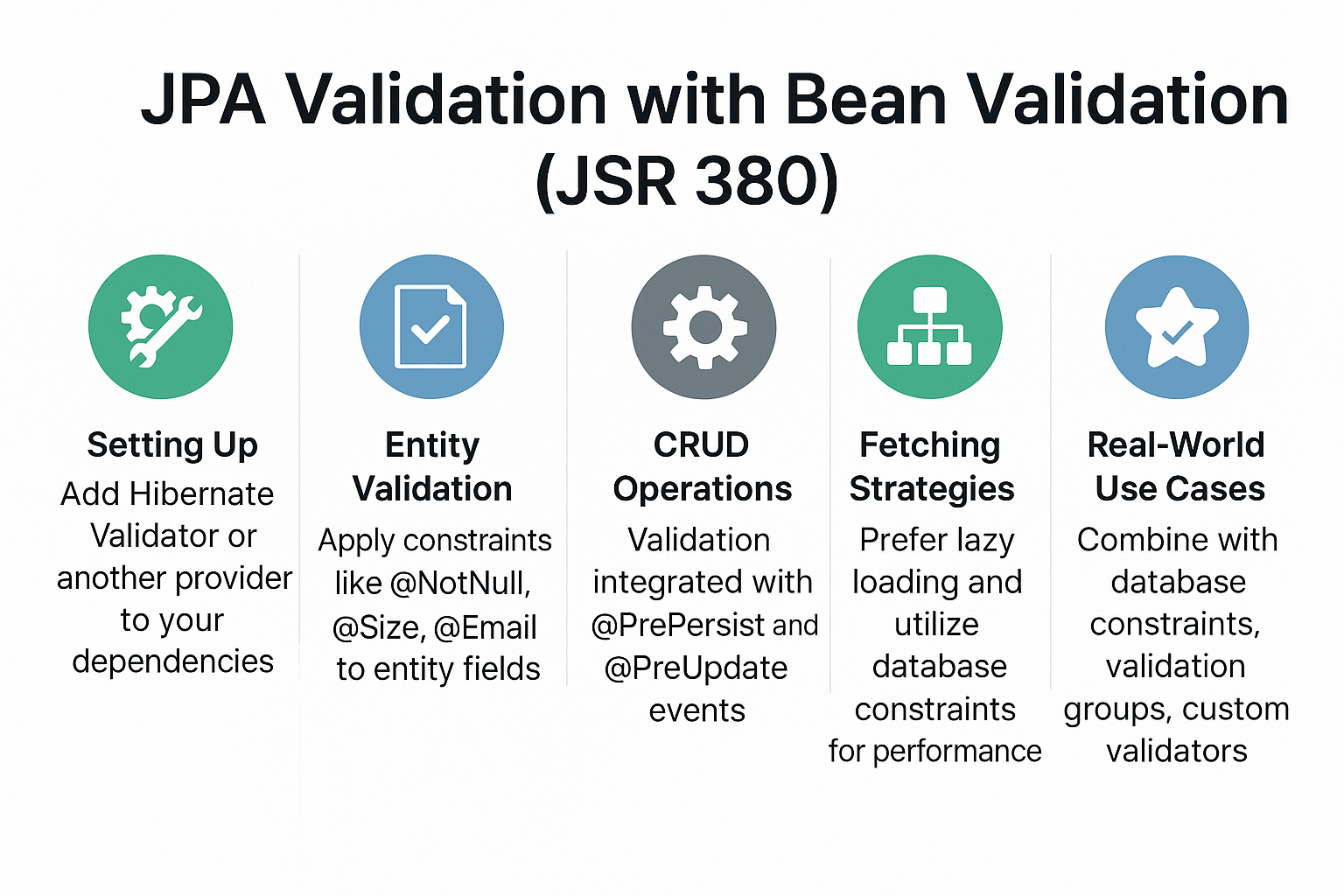When building enterprise applications, data consistency and integrity are critical. While databases enforce constraints at the schema level, developers also need application-level validation to prevent invalid data from ever reaching the database.
This is where Bean Validation (JSR-380) comes in. Integrated with JPA (Jakarta Persistence API), it allows developers to declare constraints directly on entity classes. These constraints are automatically enforced during persistence operations, reducing boilerplate code and improving maintainability.
Think of Bean Validation as a gatekeeper at the door of your database: it checks the incoming data before letting it inside.
Setting Up JPA with Bean Validation (JSR-380)
Maven Dependencies
For a Jakarta EE application, Bean Validation providers such as Hibernate Validator are commonly used:
<dependency>
<groupId>jakarta.validation</groupId>
<artifactId>jakarta.validation-api</artifactId>
<version>3.0.2</version>
</dependency>
<dependency>
<groupId>org.hibernate.validator</groupId>
<artifactId>hibernate-validator</artifactId>
<version>7.0.1.Final</version>
</dependency>
In most Jakarta EE servers (e.g., WildFly, Payara, GlassFish), Bean Validation is already integrated, so explicit dependencies may not be required.
Entity Validation with Annotations
Bean Validation constraints are applied directly on entity fields.
import jakarta.persistence.*;
import jakarta.validation.constraints.*;
@Entity
@Table(name = "users")
public class User {
@Id
@GeneratedValue(strategy = GenerationType.IDENTITY)
private Long id;
@NotNull(message = "Username cannot be null")
@Size(min = 4, max = 20, message = "Username must be between 4 and 20 characters")
private String username;
@NotNull(message = "Email cannot be null")
@Email(message = "Email must be valid")
private String email;
@Min(value = 18, message = "Age must be at least 18")
@Max(value = 100, message = "Age cannot exceed 100")
private int age;
// Getters and Setters
}
Common Validation Annotations
@NotNull— Field must not be null@Size(min, max)— Restricts string length@Email— Validates email format@Pattern— Validates against regex@Min,@Max— Numerical limits@Past,@Future— Date constraints
CRUD Operations with Validation
JPA integrates validation during lifecycle events: pre-persist and pre-update.
@Stateless
public class UserService {
@PersistenceContext
private EntityManager em;
public void createUser(User user) {
em.persist(user); // Automatically triggers Bean Validation
}
public User updateUser(User user) {
return em.merge(user); // Validates again
}
}
If a constraint is violated, jakarta.validation.ConstraintViolationException is thrown.
Example Output:
javax.validation.ConstraintViolationException:
Validation failed for classes [com.example.User] during persist time.
username: must not be null
Querying with Valid Entities
Validation does not change querying, but ensures only valid entities reach the database.
List<User> users = em.createQuery("SELECT u FROM User u WHERE u.age >= :age", User.class)
.setParameter("age", 18)
.getResultList();
Fetching Strategies and Performance Considerations
Validation adds a small performance overhead. To optimize:
- Use Lazy loading for large associations.
- Combine validation with database constraints for safety.
- Avoid overly complex regex or custom validators in high-traffic systems.
Real-World Use Cases
- User Registration Systems: Enforce strong input validation.
- Financial Applications: Ensure transaction amounts meet business rules.
- Enterprise HR Systems: Validate employee records before persisting.
Common Pitfalls & Anti-Patterns
- Relying solely on database constraints: Validation should be at both application and database levels.
- Overusing Eager Fetching: Combined with validation, it can degrade performance.
- Ignoring Validation Groups: Leads to unnecessary checks in different workflows.
Best Practices
- Use validation groups for different use cases (e.g., registration vs. update).
- Combine with DTOs to validate user input before mapping to entities.
- Keep validation rules consistent with database schema constraints.
- Use custom validators for domain-specific rules.
📌 JPA Version Notes
-
JPA 2.0
- Introduced Criteria API and Metamodel.
-
JPA 2.1
- Added support for stored procedures and entity graphs.
-
Jakarta Persistence (EE 9/10/11)
- Package migration:
javax.persistence→jakarta.persistence. - Bean Validation aligned with Jakarta Validation 3.0 (JSR-380 successor).
- Package migration:
Conclusion & Key Takeaways
- JPA + Bean Validation (JSR-380) ensures application-level data integrity.
- Constraints like
@NotNull,@Email, and@Sizereduce manual checks. - Validation occurs before database interaction, preventing bad data early.
- Combine validation with good ORM practices (Lazy loading, DTOs, JOIN FETCH).
FAQ
Q1: What’s the difference between JPA and Hibernate?
A: JPA is a specification; Hibernate is one of its implementations.
Q2: How does JPA handle the persistence context?
A: It acts like an attendance register, tracking all managed entities.
Q3: What are the drawbacks of eager fetching in JPA?
A: It can load unnecessary data and slow queries.
Q4: How can I solve the N+1 select problem with JPA?
A: Use JOIN FETCH, entity graphs, or batch fetching strategies.
Q5: Can I use JPA without Hibernate?
A: Yes, you can use EclipseLink, OpenJPA, or other providers.
Q6: What’s the best strategy for inheritance mapping in JPA?
A: Use SINGLE_TABLE for performance, JOINED for normalized data.
Q7: How does JPA handle composite keys?
A: Through @EmbeddedId or @IdClass.
Q8: What changes with Jakarta Persistence?
A: Namespace migration to jakarta.persistence and alignment with Jakarta EE.
Q9: Is JPA suitable for microservices?
A: Yes, but lightweight usage and database-per-service patterns are recommended.
Q10: When should I avoid using JPA?
A: Avoid for batch analytics or scenarios where raw SQL performs better.