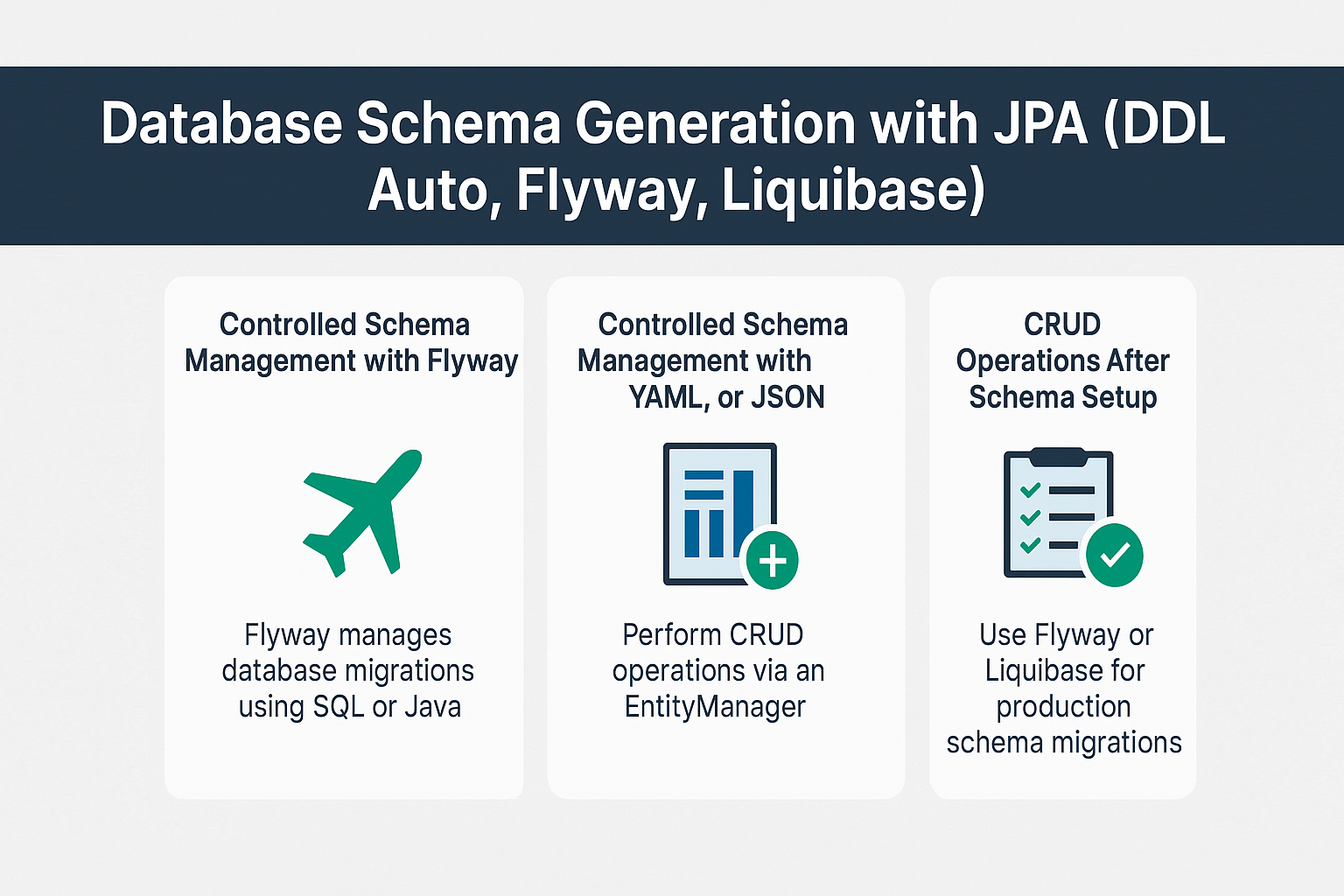Database schema management is a cornerstone of enterprise application development. When working with JPA (Jakarta Persistence API), developers often rely on automatic schema generation during development, but in production environments, controlled migrations with tools like Flyway or Liquibase are critical.
Schema generation ensures that your database structure aligns with your entity mappings. Think of it like blueprints for a building—your entities define the design, and schema generation ensures the foundation (database) follows the design consistently.
JPA Schema Generation (DDL Auto)
JPA providers like Hibernate can generate or update schemas automatically.
Configuration (persistence.xml)
<persistence xmlns="https://jakarta.ee/xml/ns/persistence" version="3.0">
<persistence-unit name="examplePU">
<provider>org.hibernate.jpa.HibernatePersistenceProvider</provider>
<properties>
<property name="jakarta.persistence.schema-generation.database.action" value="create"/>
<property name="hibernate.hbm2ddl.auto" value="update"/>
</properties>
</persistence-unit>
</persistence>
hibernate.hbm2ddl.auto Options
create— Drops and creates schema at startupupdate— Updates schema, preserving data (not always safe)create-drop— Drops schema when session factory closesvalidate— Validates schema without changing itnone— No schema generation
⚠️ Pitfall: Avoid update or create-drop in production; use migration tools instead.
Example: Entity with Schema Generation
import jakarta.persistence.*;
@Entity
@Table(name = "products")
public class Product {
@Id
@GeneratedValue(strategy = GenerationType.IDENTITY)
private Long id;
private String name;
private Double price;
// Getters and Setters
}
This entity will generate a products table with columns: id, name, price.
Controlled Schema Management with Flyway
Flyway is a lightweight migration tool that manages database versioning using SQL or Java migrations.
Maven Dependency
<dependency>
<groupId>org.flywaydb</groupId>
<artifactId>flyway-core</artifactId>
<version>9.0.0</version>
</dependency>
Migration File Example
src/main/resources/db/migration/V1__create_products.sql
CREATE TABLE products (
id BIGINT AUTO_INCREMENT PRIMARY KEY,
name VARCHAR(255),
price DECIMAL(10,2)
);
Flyway automatically runs migrations on application startup.
Controlled Schema Management with Liquibase
Liquibase offers a more flexible XML/YAML/JSON/SQL based migration system.
Maven Dependency
<dependency>
<groupId>org.liquibase</groupId>
<artifactId>liquibase-core</artifactId>
<version>4.20.0</version>
</dependency>
ChangeLog Example (XML)
<databaseChangeLog xmlns="http://www.liquibase.org/xml/ns/dbchangelog">
<changeSet id="1" author="admin">
<createTable tableName="products">
<column name="id" type="BIGINT" autoIncrement="true">
<constraints primaryKey="true" />
</column>
<column name="name" type="VARCHAR(255)" />
<column name="price" type="DECIMAL(10,2)" />
</createTable>
</changeSet>
</databaseChangeLog>
Liquibase applies the changes and tracks them in a special DATABASECHANGELOG table.
CRUD Operations After Schema Setup
@Stateless
public class ProductService {
@PersistenceContext
private EntityManager em;
public void createProduct(Product p) {
em.persist(p);
}
public Product findProduct(Long id) {
return em.find(Product.class, id);
}
public Product updateProduct(Product p) {
return em.merge(p);
}
public void deleteProduct(Long id) {
Product p = em.find(Product.class, id);
if (p != null) em.remove(p);
}
}
Fetching Strategies and Performance
Schema generation does not affect fetching, but poor schema design can lead to performance issues.
- Use indexes for frequently queried fields.
- Normalize tables for clarity but denormalize selectively for performance.
- Prefer Lazy loading for large associations.
Real-World Use Cases
- Development — Use
hbm2ddl.auto=create-dropfor quick prototyping. - Production — Use Flyway or Liquibase to manage schema evolution safely.
- CI/CD pipelines — Automate schema migrations as part of deployments.
Common Pitfalls & Anti-Patterns
- Relying on
updatein production → May corrupt schema. - Unversioned schema changes → Causes mismatches across environments.
- Skipping rollback scripts → Makes disaster recovery harder.
Best Practices
- Use
validatein production for schema verification. - Keep all migrations versioned and committed in source control.
- Use Flyway for lightweight migrations, Liquibase for complex enterprise migrations.
- Combine schema migrations with integration tests.
📌 JPA Version Notes
-
JPA 2.0
- Introduced Criteria API and Metamodel.
-
JPA 2.1
- Added stored procedures and entity graphs.
-
Jakarta Persistence (EE 9/10/11)
- Migration from
javax.persistence→jakarta.persistence. - Schema generation standardized with properties like
jakarta.persistence.schema-generation.database.action.
- Migration from
Conclusion & Key Takeaways
- DDL auto is useful for development, but dangerous in production.
- Use Flyway or Liquibase for controlled, versioned migrations.
- Schema management is as important as entity modeling for application stability.
- Always keep validation + versioned migrations in your CI/CD pipelines.
FAQ
Q1: What’s the difference between JPA and Hibernate?
A: JPA is a specification, Hibernate is an implementation.
Q2: How does JPA handle the persistence context?
A: Like a classroom register, it tracks all managed entities.
Q3: What are the drawbacks of eager fetching in JPA?
A: Loads unnecessary data, causing performance hits.
Q4: How can I solve the N+1 select problem with JPA?
A: Use JOIN FETCH, entity graphs, or batch fetching.
Q5: Can I use JPA without Hibernate?
A: Yes, with providers like EclipseLink or OpenJPA.
Q6: What’s the best strategy for inheritance mapping in JPA?
A: SINGLE_TABLE for speed, JOINED for normalized structures.
Q7: How does JPA handle composite keys?
A: Using @EmbeddedId or @IdClass.
Q8: What changes with Jakarta Persistence?
A: Namespace migration to jakarta.persistence.
Q9: Is JPA suitable for microservices?
A: Yes, but consider schema-per-service strategies.
Q10: When should I avoid using JPA?
A: For heavy analytics or cases where raw SQL outperforms ORM.