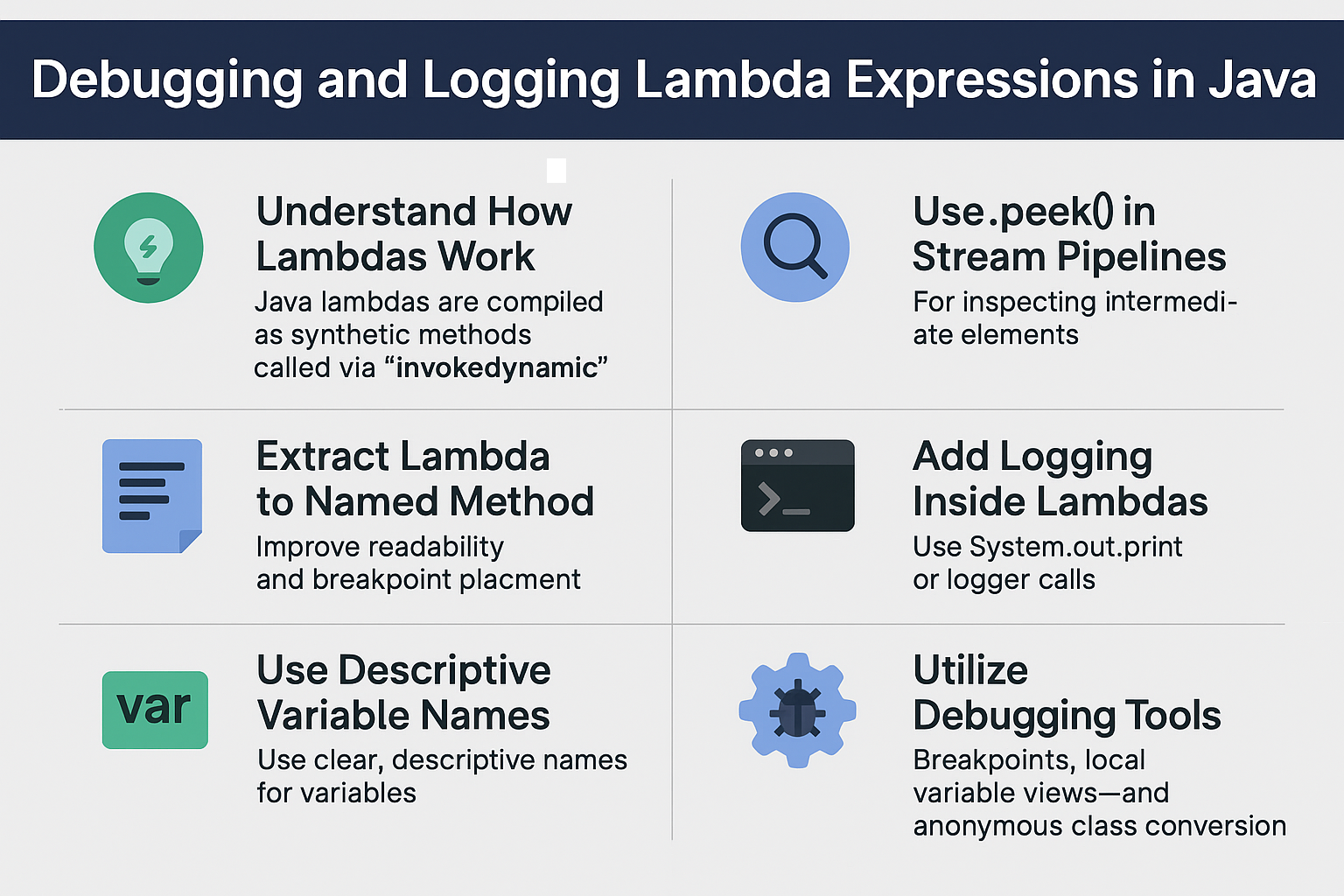Lambda expressions bring clarity and elegance to Java — but when things go wrong inside a lambda, debugging can be tricky and logging can be overlooked.
This tutorial shows how to properly debug, trace, and log lambda expressions and functional pipelines. Whether you’re working with streams, event handlers, or async code, mastering this skill will save hours of troubleshooting time.
🔍 Why Debugging Lambdas Can Be Challenging
- No stack trace context in short lambdas
- Anonymous function names in logs or stack traces
- Inline complexity makes it hard to set breakpoints
- Chained calls (e.g.,
map().filter().collect()) can obscure failure points
🧠 Understand How Lambdas Work
Java lambdas are compiled as synthetic methods, invoked dynamically via invokedynamic. This makes them efficient — but also harder to introspect.
Closures (capturing lambdas) hold a reference to variables from the outer scope.
String suffix = "!";
Function<String, String> shout = s -> s + suffix; // closure
🛠️ Techniques for Debugging Lambdas
1. Use .peek() in Stream Pipelines
peek() is perfect for inspecting intermediate values.
List<String> names = List.of("Alice", "Bob", "Charlie");
names.stream()
.map(String::toUpperCase)
.peek(s -> System.out.println("Mapped: " + s))
.filter(s -> s.startsWith("A"))
.peek(s -> System.out.println("Filtered: " + s))
.collect(Collectors.toList());
2. Extract Lambda to a Named Method
Improves readability and breakpoint placement.
String transform(String name) {
return name.trim().toLowerCase();
}
names.stream().map(this::transform).collect(Collectors.toList());
3. Add Logging Inside Lambdas
Function<String, String> logAndTransform = s -> {
System.out.println("Processing: " + s);
return s.trim().toUpperCase();
};
4. Use Descriptive Variable Names
Function<String, String> trimAndUpper = s -> s.trim().toUpperCase();
5. Chain Lambdas as Separate Variables
Function<String, String> trim = String::trim;
Function<String, String> upper = String::toUpperCase;
Function<String, String> pipeline = trim.andThen(upper);
🪵 Logging Best Practices in Lambdas
1. Use SLF4J or Log4j for Production Logs
private static final Logger log = LoggerFactory.getLogger(MyService.class);
Function<String, String> transform = s -> {
log.debug("Transforming: {}", s);
return s.toUpperCase();
};
2. Avoid Logging Inside Hot Loops
list.stream()
.map(s -> {
// Good for debugging, bad for perf in production
log.info("Item: {}", s);
return s;
})
.collect(Collectors.toList());
3. Centralize Logging Functions
Consumer<String> debugLogger = s -> log.debug("Processing: {}", s);
list.forEach(debugLogger);
4. Profile with Custom Logger Functions
<T> Function<T, T> logStep(String label) {
return t -> {
log.info("{}: {}", label, t);
return t;
};
}
pipeline.andThen(logStep("Post-processing")).apply("hello");
🔎 Using Debuggers Effectively
IntelliJ / Eclipse Tips
- Set breakpoints inside multiline lambdas.
- Use “Evaluate Expression” to inspect values.
- Convert to anonymous classes temporarily for deep inspection.
- Use local variable views to observe captured closure variables.
💣 Common Pitfalls
- Relying solely on
.toString()for debugging complex objects - Adding print statements that never get flushed in parallel streams
- Forgetting to log both success and error paths
- Overusing logging in performance-critical paths
🔄 Debugging Async Lambdas (e.g., CompletableFuture)
CompletableFuture.supplyAsync(() -> {
log.info("Running async task");
return "data";
}).thenApply(data -> {
log.debug("Transforming: {}", data);
return data.toUpperCase();
}).exceptionally(ex -> {
log.error("Failed", ex);
return "fallback";
});
🔁 Logging in Predicate Chains
Predicate<String> isNotEmpty = s -> {
log.debug("Checking not empty: {}", s);
return !s.isEmpty();
};
⚙️ Integration with Spring / JavaFX / Streams
Spring REST Layer
@GetMapping("/normalize")
public String normalize(@RequestParam String name) {
return normalizePipeline.apply(name);
}
JavaFX Input Logging
textField.setOnKeyReleased(e -> {
String input = textField.getText();
log.debug("Typed: {}", input);
});
📌 What's New in Java Versions?
Java 8
- Lambdas, Streams, java.util.function
Java 9
Optional.ifPresentOrElsefor better conditionals
Java 11+
varin lambda parameters- Enhanced stream debugging (e.g., local variable inspection)
Java 21
- Structured concurrency: debug async lambda chains clearly
- Scoped values: enable safe context logging
❓ FAQ
1. How do I log inside a lambda?
Use inline loggers or external functions like log.debug().
2. Can I debug lambda expressions in a debugger?
Yes — breakpoints work if the lambda is multiline or extracted.
3. What does .peek() do in a stream?
It allows inspection of intermediate elements without modifying them.
4. Can I catch exceptions inside a lambda?
Yes — wrap logic in try-catch blocks.
5. How do I print all values inside a stream pipeline?
Use .peek(System.out::println) or a logging wrapper.
6. Are closures harder to debug?
They can be — because they capture variables and behave like objects.
7. Can I log method references?
Not directly — use lambdas instead or wrap with logging.
8. What logging framework should I use with lambdas?
SLF4J is preferred due to lightweight abstraction.
9. Is there performance overhead in logging lambdas?
Yes, especially in loops or hot code paths.
10. How can I test lambda chains?
Extract them to reusable functions and unit test each step.
✅ Conclusion and Key Takeaways
Lambdas improve code readability, but debugging them requires a shift in mindset. Use .peek(), log inside closures, extract functions, and trace async chains with care. By mastering these techniques, you can turn even the trickiest functional pipelines into transparent and reliable code.