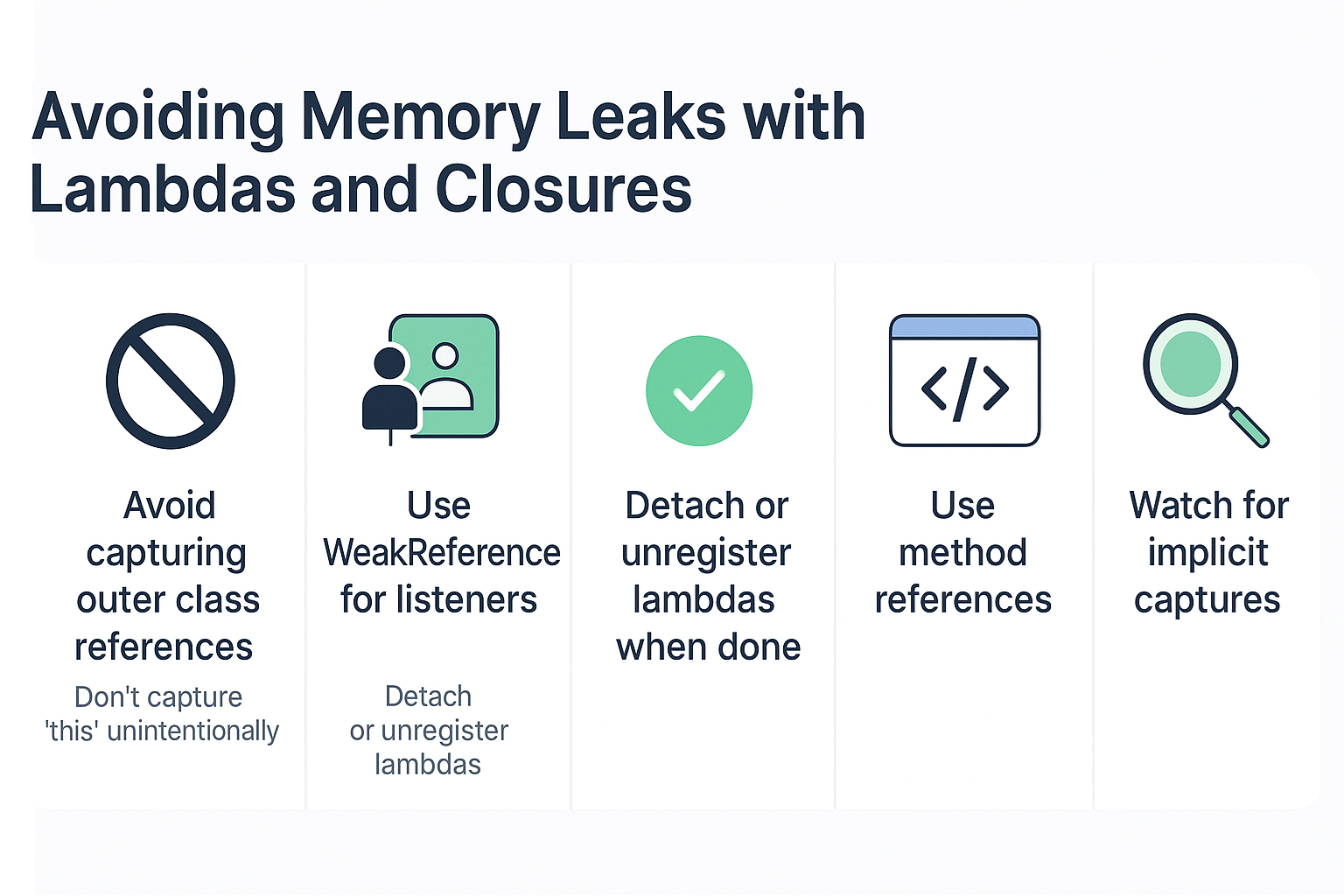Lambdas and closures have simplified Java development, enabling cleaner, more functional code. But with great power comes great responsibility. Memory leaks can sneak in when lambdas capture variables or object references that unintentionally extend the lifecycle of otherwise short-lived objects.
This tutorial explains why and how memory leaks occur with lambdas and closures, and provides best practices to avoid them in real-world Java applications.
🚨 What Is a Memory Leak in Java?
A memory leak occurs when unused objects remain reachable and are never garbage collected, leading to increased memory usage and potential OutOfMemoryError.
In the context of lambdas:
- Leaks often occur when lambdas capture outer variables, holding a reference longer than needed.
- Long-lived objects (like listeners, schedulers, threads) retain lambdas that reference short-lived objects.
🔍 How Lambdas Capture Variables (Closures)
Lambdas capture variables from their enclosing scope. These are copied at the time of lambda creation, and stored as fields in the synthetic lambda object.
public class App {
void execute() {
String name = "Ash";
Runnable r = () -> System.out.println(name); // Captures 'name'
}
}
Captured variables must be effectively final—i.e., not reassigned after initialization.
💥 Common Memory Leak Scenarios with Lambdas
1. Lambdas as Listeners
button.setOnAction(e -> System.out.println(user.getName()));
If user is a large object and button lives much longer, the captured user stays in memory too.
2. Scheduled Executors
ScheduledExecutorService service = Executors.newScheduledThreadPool(1);
service.scheduleAtFixedRate(() -> {
System.out.println(user.getActivity());
}, 0, 1, TimeUnit.MINUTES);
The lambda captures user. Unless canceled, the reference persists forever.
3. Streams + Closures
List<String> names = fetchNames();
String prefix = config.getPrefix();
names.stream().filter(name -> name.startsWith(prefix)).collect(Collectors.toList());
Here, prefix is harmless, but if you capture config, it could prevent the entire config object from being GC’d.
🧠 JVM Internals: Why Closures Leak
Lambdas in Java are implemented via invokedynamic and backed by synthetic classes with field references to captured variables. If these fields reference large or long-lived objects, and the lambda itself is held by another object (e.g., a static collection, UI component, thread), the reference chain prevents garbage collection.
✅ Best Practices to Avoid Memory Leaks
1. Avoid Capturing Outer Class References
public class MyService {
private final Logger logger = Logger.getLogger("");
public void log(String msg) {
logger.info(() -> "Log: " + msg); // Better
}
}
❌ Don’t capture this unintentionally.
✅ Prefer capturing primitive or local values.
2. Use WeakReferences for Listeners
WeakReference<User> ref = new WeakReference<>(user);
listener.setCallback(() -> {
User u = ref.get();
if (u != null) System.out.println(u.getName());
});
3. Detach or Unregister Lambdas When Done
button.setOnAction(null); // Unregister listener
executor.shutdown(); // Stop thread/task holding lambda
4. Use Method References
They tend to avoid capturing unnecessary context.
list.forEach(System.out::println); // cleaner and safer
5. Watch for Implicit Captures
list.forEach(item -> doSomething(config, item)); // config captured
Instead:
String prefix = config.getPrefix(); // Capture only what’s needed
list.forEach(item -> doSomething(prefix, item));
📦 Real-World Example
public class Controller {
private UserService userService;
public void initialize(Button btn) {
btn.setOnAction(e -> System.out.println(userService.getUser().getName()));
}
}
Even if Controller is no longer needed, the lambda in btn retains userService, preventing GC.
✅ Fix:
public void initialize(Button btn) {
String name = userService.getUser().getName();
btn.setOnAction(e -> System.out.println(name));
}
📌 What's New in Java?
Java 8
- Lambdas,
java.util.function, closures - Stream API and CompletableFuture
Java 9
Optional.ifPresentOrElse
Java 11
varin lambda parameters
Java 17
- Improved G1/GC logging for memory analysis
Java 21
- Scoped values help limit state in virtual threads
- Better memory isolation in structured concurrency
✅ Conclusion and Key Takeaways
- Lambdas can inadvertently capture and retain object references, causing memory leaks.
- Always check what you're capturing—prefer primitives or final locals.
- Avoid capturing
thisor large configs unintentionally. - Deregister listeners, close threads, and use weak references where applicable.
- Memory leaks are subtle—use profilers and tools like VisualVM, JFR, and GC logs to track them.
❓ Expert FAQ
Q1: Can lambdas cause memory leaks in Java?
Yes—if they capture references that outlive their intended scope.
Q2: What is a closure in Java lambdas?
A lambda with access to variables in the enclosing scope is a closure.
Q3: Do method references reduce memory leaks?
Often, yes. They avoid unnecessary captures.
Q4: Are captured variables garbage collected?
Only when the lambda is GC’d and nothing else references those variables.
Q5: Can I check what's being captured in a lambda?
Use IDE debuggers, decompilers, or profilers to inspect synthetic classes.
Q6: Do threads holding lambdas affect GC?
Yes. Long-lived threads retaining lambdas can prevent GC of captured objects.
Q7: Is capturing this always bad?
No, but you must ensure this is short-lived or won't be leaked.
Q8: What tools can detect lambda memory leaks?
VisualVM, Java Flight Recorder (JFR), MAT, and heap dumps are helpful.
Q9: Can I serialize lambdas to break capture chains?
Not reliably—serialization is discouraged for lambdas.
Q10: Are lambdas more dangerous than anonymous classes in this regard?
Not necessarily, but they hide capture more subtly, making leaks easier to miss.