Introduction
The Facade Pattern is a structural design pattern that provides a unified interface to a set of interfaces in a subsystem, making it easier for clients to interact with a complex system.
Why Facade Pattern Matters
Modern systems are composed of many classes, APIs, and subsystems. Clients often don’t need to know the details—they want a simple interface. The Facade Pattern hides the complexity and exposes only what’s necessary.
It's widely used in frameworks, libraries, and layered architectures to provide clean abstraction and encapsulate implementation details.
Core Intent and Participants
- Intent: Provide a simplified interface to a complex subsystem.
Participants
Facade: Provides the high-level interface to the subsystem.Subsystem classes: Perform actual work behind the scenes.Client: Uses the Facade instead of calling subsystems directly.
UML Diagram (Text)
+---------+ +------------------+
| Client | ---> | Facade |
+---------+ +------------------+
| | |
v v v
+-------+ +--------+ +--------+
| Sub1 | | Sub2 | | Sub3 |
+-------+ +--------+ +--------+
Real-World Use Cases
- Java
javax.faces.context.FacesContextin JSF - Spring’s
JdbcTemplateas a facade over JDBC - Logging frameworks (
Logger) over I/O and config - E-commerce checkout process (payment, inventory, shipping)
- Streaming APIs (start → buffer → decode → play)
Java Implementation Strategy
Example: Home Theater System
Step 1: Subsystem Classes
public class Amplifier {
public void on() { System.out.println("Amplifier on"); }
public void off() { System.out.println("Amplifier off"); }
}
public class DVDPlayer {
public void play() { System.out.println("Playing DVD"); }
public void stop() { System.out.println("Stopping DVD"); }
}
public class Projector {
public void turnOn() { System.out.println("Projector on"); }
public void turnOff() { System.out.println("Projector off"); }
}
Step 2: Facade
public class HomeTheaterFacade {
private Amplifier amp;
private DVDPlayer dvd;
private Projector projector;
public HomeTheaterFacade(Amplifier amp, DVDPlayer dvd, Projector projector) {
this.amp = amp;
this.dvd = dvd;
this.projector = projector;
}
public void watchMovie() {
System.out.println("Get ready to watch a movie...");
amp.on();
projector.turnOn();
dvd.play();
}
public void endMovie() {
System.out.println("Shutting movie theater down...");
dvd.stop();
projector.turnOff();
amp.off();
}
}
Step 3: Client Code
public class FacadeDemo {
public static void main(String[] args) {
Amplifier amp = new Amplifier();
DVDPlayer dvd = new DVDPlayer();
Projector projector = new Projector();
HomeTheaterFacade homeTheater = new HomeTheaterFacade(amp, dvd, projector);
homeTheater.watchMovie();
homeTheater.endMovie();
}
}
✅ The client only interacts with the HomeTheaterFacade—the subsystems remain hidden.
Pros and Cons
✅ Pros
- Hides complexity of subsystem components
- Reduces dependency on subsystem internals
- Promotes separation of concerns and cleaner APIs
❌ Cons
- May become a “god object” if not well-designed
- Limits access to advanced features of the subsystems
Anti-Patterns and Misuse
- Putting too much logic into the facade (violates SRP)
- Misusing facade as a service layer or controller
- Making facade too generic or too tightly coupled
Facade vs Adapter vs Proxy
| Pattern | Goal | Simplifies Interface? | Real-World Analogy |
|---|---|---|---|
| Facade | Simplify complex subsystem | ✅ Yes | TV remote with grouped controls |
| Adapter | Make incompatible interfaces work | ✅ Yes | Plug adapter for foreign socket |
| Proxy | Control access | ❌ No | Bank card as proxy to account |
Refactoring Legacy Code
Before
amp.on();
projector.turnOn();
dvd.play();
After (Using Facade)
homeTheater.watchMovie();
✅ Cleaner, more readable, easier to maintain.
Best Practices
- Use Facade only to simplify complex interactions
- Keep it thin—avoid embedding business logic
- Use it in layered architecture to separate concerns
- Combine with Adapter or Proxy where needed
Real-World Analogy
Think of a hotel front desk. You want room service, a wake-up call, or a taxi? You don’t call multiple departments—you talk to the front desk (Facade), and they coordinate everything behind the scenes.
Java Version Relevance
- Java 8+: Use Facade with lambda-friendly functional interfaces
- Spring Framework: Facade-like design in
JdbcTemplate,RestTemplate - Java 17+: Sealed classes can help restrict subsystem access
Conclusion & Key Takeaways
- The Facade Pattern offers a simple, unified interface to complex subsystems.
- It improves usability, reduces coupling, and increases maintainability.
- Useful in frameworks, APIs, and any multi-step workflows.
- Keep facades minimal and focused to avoid anti-patterns.
FAQ – Facade Pattern in Java
1. What is the Facade Pattern?
It provides a unified interface to a set of subsystems.
2. Why is it called “Facade”?
Like a building facade, it hides complexity behind a clean exterior.
3. Where is it used in Java?
Spring’s JdbcTemplate, logging APIs, JavaServer Faces.
4. Is it the same as an API gateway?
In microservices, yes. Both simplify access to multiple components.
5. Can Facade work with Adapter?
Yes. You can combine them for advanced abstractions.
6. What’s the main benefit?
Clean, readable code with simplified access to complex logic.
7. Is it the same as Proxy?
No. Proxy controls access; Facade simplifies access.
8. Can I have multiple facades in an app?
Yes, especially when subsystems are grouped by domain.
9. How to test Facades?
Mock dependencies and test end-to-end behavior.
10. Can I use Facade in layered architecture?
Yes, it’s a best practice to expose service facades to controllers.