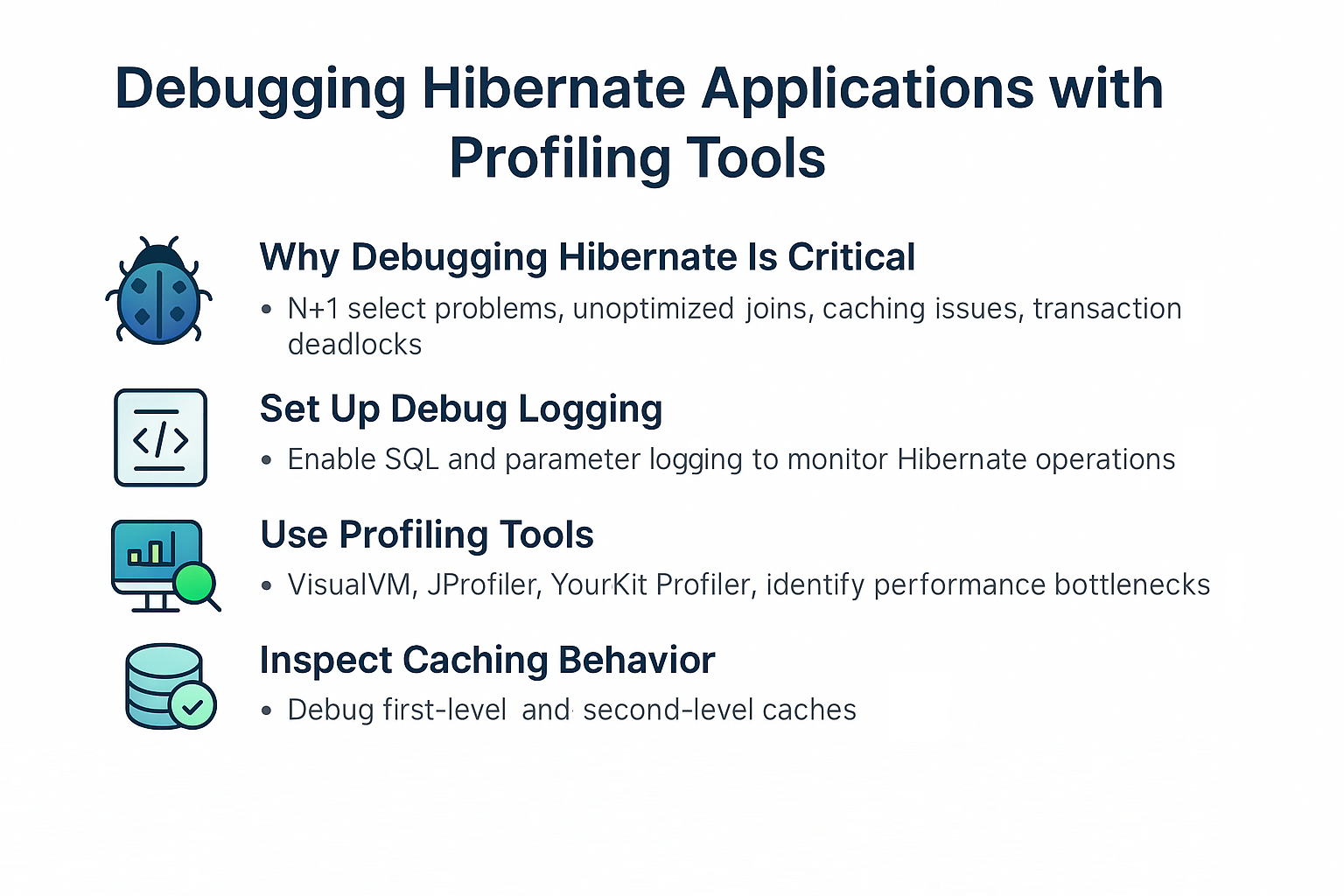When working with Hibernate, debugging and performance tuning can become a challenge. Developers often encounter issues such as slow queries, excessive database calls, inefficient fetching strategies, and unexpected cache behaviors. To tackle these, profiling tools and Hibernate’s built-in logging mechanisms are essential.
In this tutorial, we will explore how to debug Hibernate applications effectively, using both Hibernate features and external profiling tools. By the end, you’ll know how to identify and resolve common bottlenecks in production-ready systems.
Why Debugging Hibernate Is Critical
Hibernate abstracts away SQL and database operations. While this makes development easier, it also introduces potential pitfalls such as:
- N+1 Select Problems: Too many queries executed due to lazy loading misuse.
- Unoptimized Joins: Incorrect fetching strategy leading to performance hits.
- Caching Issues: Second-level cache not being used effectively.
- Transaction Deadlocks: Incorrect session or transaction management.
Debugging helps you uncover these hidden problems before they impact end-users.
Setting up Hibernate Debug Logging
Hibernate provides extensive logging support via SLF4J or Log4j.
Enable SQL Logging
## application.properties (Spring Boot)
spring.jpa.show-sql=true
spring.jpa.properties.hibernate.format_sql=true
## Enable logging
logging.level.org.hibernate.SQL=DEBUG
logging.level.org.hibernate.type.descriptor.sql=TRACE
Sample Output
Hibernate: select user0_.id as id1_0_, user0_.name as name2_0_ from users user0_
binding parameter [1] as [VARCHAR] - John Doe
This shows both the SQL queries and the parameter bindings, essential for debugging.
Using Profiling Tools for Hibernate
1. VisualVM (Free, Bundled with JDK)
- Attaches to your JVM.
- Shows CPU usage, heap memory, and thread analysis.
- Helps identify memory leaks and expensive Hibernate queries.
2. JProfiler (Commercial)
- Specialized Hibernate/JPA profiling.
- Shows slow queries, N+1 issues, and cache hits/misses.
- Integrates with application servers like Tomcat, JBoss, Spring Boot.
3. YourKit Profiler
- Advanced query profiling and database call monitoring.
- Real-time object allocation tracking.
- Helps optimize entity lifecycle in Hibernate.
4. Database-Specific Tools
- AWS Performance Insights, Azure SQL Profiler, GCP Cloud SQL Insights can help monitor Hibernate queries in cloud environments.
Debugging Hibernate with Examples
Example Entity
@Entity
@Table(name = "users")
public class User {
@Id
@GeneratedValue(strategy = GenerationType.IDENTITY)
private Long id;
private String name;
@OneToMany(mappedBy = "user", fetch = FetchType.LAZY)
private List<Order> orders = new ArrayList<>();
}
Detecting N+1 Problem
List<User> users = session.createQuery("from User", User.class).list();
for (User user : users) {
System.out.println(user.getOrders().size()); // Triggers extra queries!
}
Profiler Output: Shows hundreds of select * from orders where user_id=? queries.
Fix: Use JOIN FETCH
List<User> users = session.createQuery(
"select u from User u join fetch u.orders", User.class).list();
Caching and Debugging
Hibernate offers:
- First-Level Cache (Session)
- Second-Level Cache (EhCache, Infinispan)
- Query Cache
Debugging Cache Usage
logging.level.org.hibernate.cache=DEBUG
Profiling tools will show if queries hit the cache or go to the DB unnecessarily.
Anti-Patterns and Common Pitfalls
- Using EAGER fetching everywhere → increases memory + slows queries.
- Not batching inserts/updates → too many round-trips to DB.
- Ignoring cache invalidation issues → stale data returned.
- Overusing native queries → reduces portability and caching benefits.
Best Practices
- Always enable SQL + parameter logging in development.
- Use profilers before production release.
- Apply JOIN FETCH wisely to fix N+1 issues.
- Monitor connection pool usage (HikariCP).
- Use Hibernate Statistics API for insights.
Statistics stats = sessionFactory.getStatistics();
System.out.println("Query cache hits: " + stats.getQueryCacheHitCount());
📌 Hibernate Version Notes
Hibernate 5.x
- Uses legacy
javax.persistenceAPIs. - SessionFactory setup with XML/annotations.
- Query API limited compared to 6.
Hibernate 6.x
- Migrated to
jakarta.persistencenamespace. - Improved SQL AST-based query engine.
- Enhanced multi-tenancy and fetch profile support.
- Better integration with profiling tools due to structured query model.
Conclusion and Key Takeaways
- Debugging Hibernate requires both logging and profiling tools.
- Profiling tools like JProfiler and YourKit reveal deep performance issues.
- Hibernate’s SQL logs help detect N+1 problems and cache usage.
- Best practices like JOIN FETCH, batching, and monitoring cache stats ensure production readiness.
FAQ – Debugging Hibernate Applications
1. What’s the difference between Hibernate and JPA?
Hibernate is an implementation of JPA with additional features like caching and native query support.
2. How does Hibernate caching improve performance?
By avoiding unnecessary DB calls using first-level and second-level caches.
3. What are the drawbacks of eager fetching?
It loads all related entities immediately, leading to large memory usage and slow queries.
4. How do I solve the N+1 select problem in Hibernate?
Use JOIN FETCH, batch fetching, or entity graphs.
5. Can I use Hibernate without Spring?
Yes, Hibernate works standalone or with Java EE, but Spring Boot makes integration easier.
6. What’s the best strategy for inheritance mapping?
Depends on use case: SINGLE_TABLE for performance, JOINED for normalization, TABLE_PER_CLASS rarely used.
7. How does Hibernate handle composite keys?
Using @EmbeddedId or @IdClass annotations.
8. How is Hibernate 6 different from Hibernate 5?
Hibernate 6 introduces jakarta.persistence namespace and a new query engine.
9. Is Hibernate suitable for microservices?
Yes, but avoid shared databases across services. Use database-per-service architecture.
10. When should I not use Hibernate?
When raw SQL performance is critical or schema is too dynamic for ORM abstractions.