Introduction
In the world of Object-Oriented Programming (OOP), classes and objects are the building blocks of Java applications. A class is like a blueprint, while an object is a real-world instance of that blueprint. Mastering these core concepts is essential for every Java developer—whether you're just starting or working on large-scale enterprise systems.
This tutorial demystifies classes and objects in Java, using simple analogies, hands-on examples, and best practices to help you build a solid foundation for Java OOP.
What Is a Class in Java?
Definition
A class is a user-defined data type that acts as a template for creating objects. It encapsulates data (fields) and behavior (methods).
Syntax
class ClassName {
// Fields (attributes)
// Methods (behaviors)
}
Example
class Car {
String color;
int speed;
void drive() {
System.out.println("Driving at " + speed + " km/h");
}
}
What Is an Object in Java?
Definition
An object is an instance of a class. It has its own copy of the class's fields and can use its methods.
Object Creation Syntax
ClassName obj = new ClassName();
Example
public class Main {
public static void main(String[] args) {
Car myCar = new Car();
myCar.color = "Red";
myCar.speed = 120;
myCar.drive(); // Output: Driving at 120 km/h
}
}
Real-World Analogy
Think of a class as a recipe and an object as a cake baked from that recipe. You can make multiple cakes (objects) from the same recipe (class), each with its own icing or decoration (state).
UML-Style Structure (Textual)
Class: Car
|-- color: String
|-- speed: int
|-- drive(): void
Java Behavior and Edge Cases
- All objects are stored in the heap memory.
- Class names must follow PascalCase; object names usually follow camelCase.
newalways creates a new object instance unless implemented otherwise (e.g., Singleton).- Fields not initialized take default values (e.g.,
intis 0,Stringisnull).
Real-World Use Cases
- Modeling real entities like users, products, vehicles.
- Defining reusable logic in microservices (e.g.,
User,Order,Invoiceclasses). - Domain-driven design (DDD) in enterprise Java apps.
Common Mistakes and Fixes
| Mistake | Fix |
|---|---|
Using fields directly (e.g., car.speed = -10) |
Use setters to validate input |
| Declaring methods as static | Avoid static unless required |
| Forgetting to initialize object | Always use new keyword |
Too much logic inside main() |
Delegate behavior to methods in classes |
Refactoring Example
Before:
public class Main {
public static void main(String[] args) {
System.out.println("Red car driving at 100 km/h");
}
}
After (OOP applied):
class Car {
String color;
int speed;
void drive() {
System.out.println(color + " car driving at " + speed + " km/h");
}
}
public class Main {
public static void main(String[] args) {
Car car = new Car();
car.color = "Red";
car.speed = 100;
car.drive();
}
}
Best Practices
- Use meaningful class and variable names.
- Keep each class focused (Single Responsibility Principle).
- Use
privatefields and public getters/setters (Encapsulation). - Always initialize objects before use.
- Use constructors to set initial object state.
Java 17/21 Features
- Use
recordfor immutable data containers (acts like lightweight classes). - Use
sealedclasses to restrict subclassing.
record Point(int x, int y) {}
sealed class Vehicle permits Car, Bike {}
Comparison with Related Concepts
| Concept | Description |
|---|---|
| Class vs Object | Class is blueprint; object is instance |
| Class vs Interface | Class has implementation; interface is abstract |
| Class vs Record | Record is immutable and concise |
Conclusion
Classes and objects form the heart of Java development. They allow developers to model and organize software in a way that’s intuitive and maintainable. Whether you're building a simple app or an enterprise-grade system, mastering these OOP fundamentals will empower you to write better, modular, and scalable Java code.
Key Takeaways
- A class defines the structure and behavior.
- An object is a real-world instance of a class.
- Java is inherently object-oriented.
- OOP promotes reusability, readability, and modularity.
- Modern Java features like
recordandsealedenhance class behavior.
FAQ – Class and Object in Java
1. Can a Java class exist without objects?
Yes, but it won’t be very useful unless it's a utility class with static methods.
2. Is main() method inside a class?
Always. Java requires main() to be inside a class.
3. Can a class be abstract?
Yes. Abstract classes cannot be instantiated and may have abstract methods.
4. Are constructors methods?
Constructors look like methods but don’t have a return type.
5. Can an object be created without new?
Yes, using reflection, deserialization, or factory patterns—but new is standard.
6. What is this keyword?
It refers to the current instance of a class.
7. Can one class create multiple objects?
Yes. One class can create many objects, each with different states.
8. Can multiple classes have the same object name?
Yes, if they’re in different scopes or packages.
9. What happens if you forget to create an object?
You’ll get a NullPointerException if you try to access non-static members.
10. Is every object stored in memory?
Yes. Java stores objects in heap memory and manages them using garbage collection.